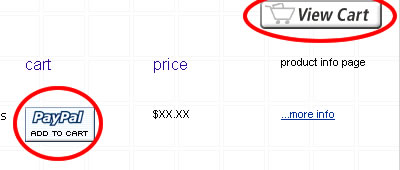First, navigate to a category page, or a product detail page.
From the catalog page, select the category
to view and click on the icon, or text link. Once on the category page, you can
directly purchase the item, or add it to the basket. You can view the detailed information
page by clicking on the "...more info" text link beside the "![]() "
button.
"
button.
This is also a good place to remember when you wish to view the contents of your cart. Click on the view cart button for this function.